
How to Make a Successful App: 10 Fundamentals for Maximizing Your Investment

Katya Hill Senior Product Marketing Manager
Need to know how to build an app that creates value for you and your users on day one? These 10 fundamentals will help you get more value from your app and your development investment – and set you up for success.
Launching a new app can be thrilling! All those months of hard work, resources, time, effort and brainpower spent — and then finally, launch day arrives! You’re over the moon. You go live and then…crickets. And then…panic.
Don’t let this happen to you! In this post, we’ll share how to make a successful app that starts creating value for you and your users on day one — and maximizes the long term value of your app investment.
Setting up some fundamental aspects of your app in the very early app planning stages not only helps set you up for success, it also helps you avoid the cost and effort involved in getting into a new dev cycle to fix something that should have been taken care of well before launch.
The time to prepare for app success is way, way back during the app conception and development phase. Make sure these ten things are at the top of your checklist to maximize your investment in your app.
1) Understand Your Mobile Value Proposition.
Why would anyone download your app? It’s a fundamental question that too often gets lost as different people with different priorities and goals come to the table with different ideas.
Your mobile value proposition (a unique selling proposition for your app) can help you make sure your team’s goals are aligned — and that the customer stays at the center of your decision-making.
Get on the same page with your team on this, and then make sure every decision you make contributes to fulfilling this promise.
2) Nail Down Three Critical Actions You Want Users to Accomplish.
Determine what you want users to do, and then build a plan to lead them through those high priority actions.
For example, depending on your goals, you may want to prioritize leading them through registering, providing preferences, opting in to push notifications, upgrade, make a purchase or read your content.
3) Think About Use Cases & Targeting Ahead of Time.
What use cases will provide value to your users and contribute to fulfilling your mobile value proposition? What segmentation or targeting can be used to assure relevance to your user? And what in-app content will you link them to?
Make sure to have deep links set up from day one to ensure a great experience.
For some inspiration on building your content plan, check out our eBook: How to Build a Mobile Engagement Plan
4) Identify Common Content Needs.
Think about the kinds of messages or interactions you’ll want to have with most of your users.
For example, onboarding and welcome messages to increase feature adoption and retain new users. Write and design these messages ahead of time, and automate them as you can to avoid a last-minute scramble. We have resources that can help: check out our latest engagement strategy webinar: 10 Ways to Win at Customer Engagement in 2019.
5) Plan Ahead for Getting the Opt-in.
When you think about your cost of acquisition for a new app user, wouldn’t you like to be able to reach them?
Then think about your opt-in strategy well ahead of time. This topic is important, and we’ve written a lot about it. See our recent resource roundup of tips to get the opt-in.
6) Build as Many Messaging Channels As You Can.
Not everyone will opt-in to your push notifications. (In fact, our latest data says only about 42% will opt-in.) So what’s your plan for communicating with app users who have opted out?
There are two additional channels you should consider — In-App Messaging and your in-app message center — and ideally you’d include both in your app right from the start.
A message center is essentially an in-box within your app. It allows you to reach all of your app users while they’re in your app. You can also use push notifications to send people to the message center with deep linking (more on deep linking below).
Our In-App Messaging solution allows you to engage the majority of your users with messages they see while they’re using your app.
A third channel to consider is Mobile Wallet. Although it doesn’t live within your app, there are lots of ways to leverage wallet passes in your app – and vice versa.
7) Put a Deep Linking Strategy in Place.
Deep linking is the ability to send your user to a page in your app other than the home page.
Many people mistakenly assume that app pages have unique “URLs” like web pages do. That’s not the case. And a big part of ensuring relevance is that, when someone taps on a push notification, they’re taken to a page that clearly relates to that notification — rather than being sent to your app’s home page.
There’s no one right way to do deep linking. Urban Airship’s approach is in our Docs; deep linking for iOS is here, and for Android here.
8) Define Tags to Deliver Personalized, Relevant Messages.
This is a big one. Sending messages that are personalized, relevant and useful (particularly automated, real-time messaging) can enhance the user experience. But they require thoughtful pre-planning.
To make sure your mobile messaging is as targeted and timely as it could and should be, you’ll need to identify the tags that help define who your user is, before you launch your app. Tags or attributes are things that don’t change much over time — like a user’s gender or favorite sports team.
Why? Because targeting the right user at the right time with personalized messages they’ll care about requires you to be able to quickly understand who they are and what they’re doing in your app.
A tagging structure that helps you learn more about your users more quickly will help you get there. If you don’t have tags in place on launch, you’ll miss chances to be as relevant as you can right out of the gate.
Below are some examples of tags commonly used by three verticals (you can grab the code for these tags in our Docs).
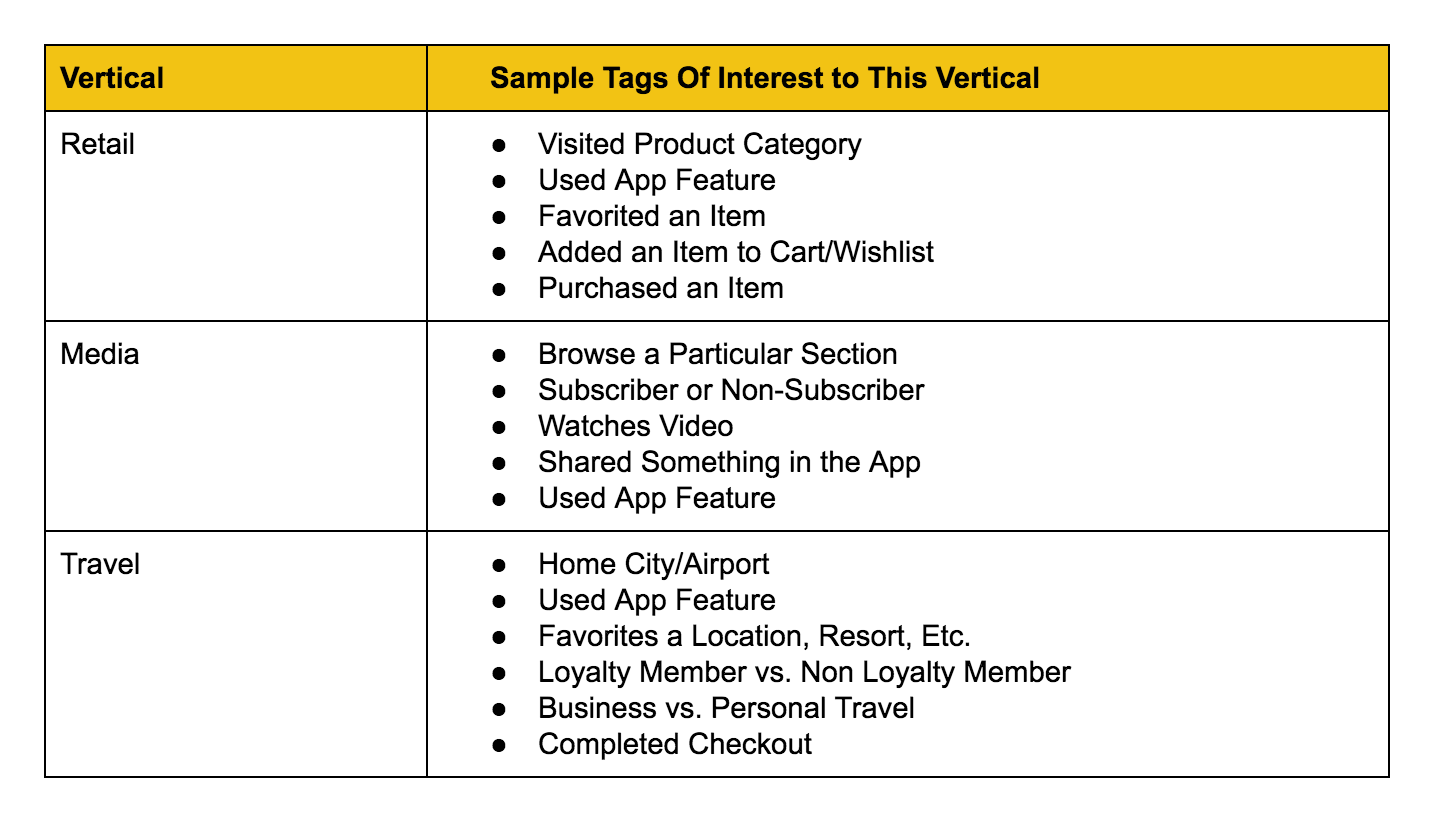
9) Decide Custom Events to Make Data-driven Decisions.
Custom events let you track user activities and key conversions. By pairing a custom event with a tag you can track user activities and tie them back to corresponding push messaging campaigns.
For example, you would track a user registration event by adding a custom event at the point of user registration. Custom events can also capture how many or how much someone does something.
10) Create a Unique Identifier.
We’ve saved the most important item on our list for last. Doing this one simple thing will save you hours of rework down the road — and it will unlock the value of your mobile analytics. Ready? It’s quite simple: set up a unique identifier for each of your app users.
At Urban Airship, we use named user to map mobile devices to a customer’s chosen identifier. Once you have named user deployed, you can synch up your mobile data with data you have in any other business system or CRM to create a single user profile.
The benefits:
-
Use other marketing channels like email to retarget named users who have lapsed or churned.
-
Understand the customer journey and customer behavior across all of your web and physical properties.
-
Analyze the behaviors and events of your unique “power” users by creating a cohort, and then finding similar users on other channels. (Facebook’s retargeting tool, for example.)
Covering these ten essentials as you build your app — or putting them in place post-launch — will help you build long-term value for your app and for your users.
Want help making sure you’re covering the fundamentals that will set you and your app up for success? Schedule a consultation with our experts and make sure you’re on the right track. Get in touch any time; we’re here to help.
Subscribe for updates
If the form doesn't render correctly, kindly disable the ad blocker on your browser and refresh the page.
Related Posts

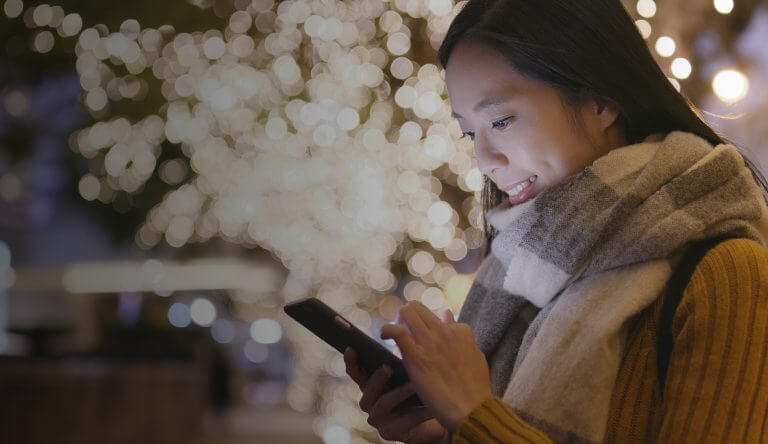
3 Ideas for Improving App User Retention from Holiday Downloads
