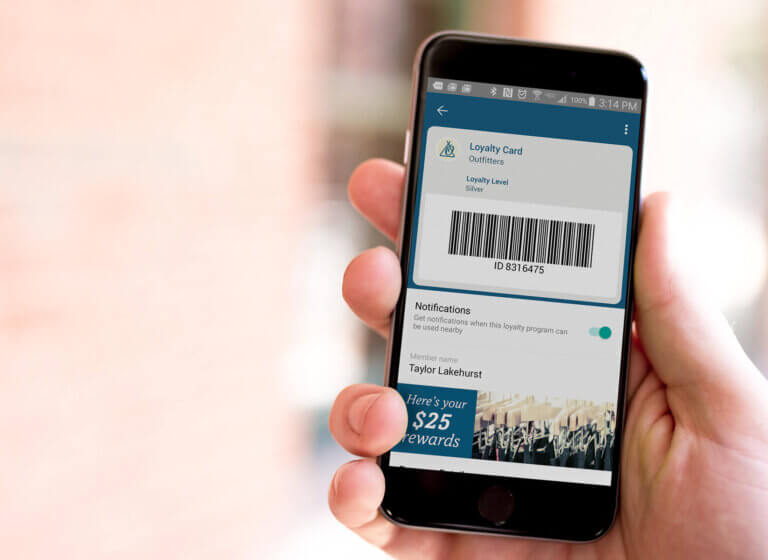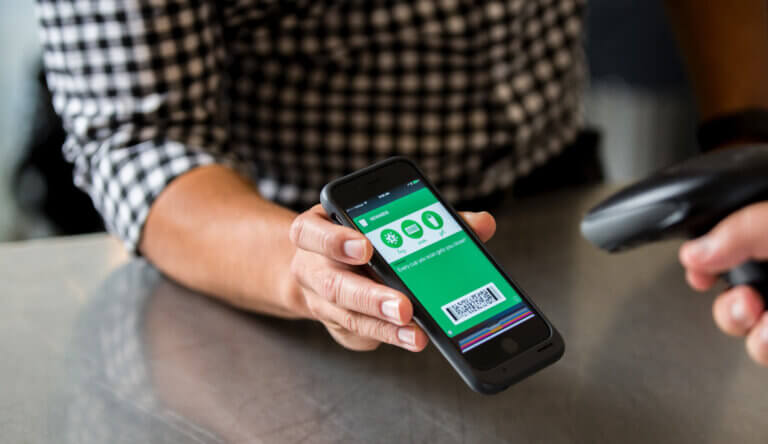
How to Update a Mobile Wallet Pass — and Engage 100% of Your Mobile Audience
You probably already know that mobile wallet passes are a fantastic way to connect with your customers on mobile — whether you have an app or not.
What you might not know, however, is that once someone downloads a mobile wallet pass to their phone, that pass stays there until the user deletes it.
That means that any mobile wallet pass your customer downloads is a footprint for your brand on their phone. When you consider the rising cost of getting any real estate on a user’s phone, you know that’s kind of a big deal.
The question is, are you making the most of that real estate?
Three of the Best Kept Mobile Wallet Secrets: Retention, Updates & Default Opt-In
There are three eye-opening things every mobile marketer and mobile product owner should know about mobile wallet passes to really understand the major opportunity:
1) Users Tend to Keep Mobile Wallet Passes on Their Phones
As we mentioned above, mobile wallet passes stay in your customer’s mobile wallet until they delete it. Our clients are seeing that about 85% to 90% of users retain wallet passes after initial download.
2) Passes are 100% Update-able — With No User Action Required
Every part of a mobile wallet pass can be updated. The images and copy on the front and the back can be completely changed out. Discount deals can be changed and updated, with new expiration dates. Loyalty program points can be updated in real time. Possibilities abound.
3) Default Opt-In for Notifications
On iOS devices, users are automatically opted in to receive push notifications from mobile wallet passes. That means that if you update your pass with a new deal, for example, you can let all passholders know with a notification that lights up their phone. (It may go without saying but we’re saying it anyway: abusing this messaging channel will almost certainly have a negative impact on your brand — at a minimum, it’s likely to lead to pass deletion.)
Taken together, these three features create a major opportunity to connect with your customers on mobile — whether you have an app or not.
Beyond the Initial Download: Updating Your Mobile Wallet Pass for Ongoing Customer Engagement
Meaningful updates to your mobile wallet pass give you the opportunity to message and engage your customer.
For example, REI uses mobile wallet to offer coupons to their customers. They update the pass to expire old offers, and then update the same pass with new offers.
Mobile users receive a notification when a deal is about to expire, and when a new offer is available.
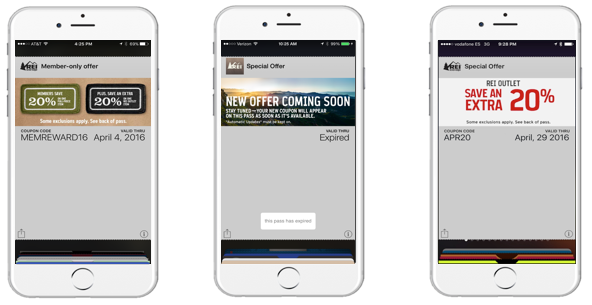
Also, unlike offering deals through promo codes in email, customers don’t have to search for an offer: they just open their mobile wallet, and there it is.
This builds a habit — and helps customers avoid searching through emails to find your latest offer. They’ll know exactly where to get the latest information for deals and offers.
Similarly, with loyalty program mobile wallet cards, you could:
-
Send a notification when your customer earns a loyalty reward
-
Send a notification when your customer moves to an elite loyalty member level
What are some other ways your brand could use a mobile wallet pass as an ongoing engagement channel with your customers? Here are a few real-world ways we’ve seen brands leverage this unique channel:
-
POLITICO used a mobile wallet pass to keep their audience updated with the latest news and polling numbers during the Brexit vote.
-
The Modern Love podcast updated their mobile wallet pass whenever a the latest episode became available — and saw a 96% retention rate and a boost in conversions.
-
GameStop provides their members with a mobile wallet loyalty card that reflects its members’ tier status. And, users share these digital loyalty cards with family and friends, helping GameStop organically grow its customer base.
Survey Says: Mobile Wallet Updates & Related Notifications Provide Utility Your Customers Want
Assuming you are being thoughtful about the frequency and content of your updates — i.e. you’re offering things you’re reasonably certain your customers will find useful — automatic mobile wallet updates are something that your customer will welcome.
How can we be so sure? We asked and consumers told us.
In our State of Mobile Wallet Marketing survey report, 77% of the consumers we surveyed said they’re interested in having expired mobile wallet coupons update to new offers on their phones. (81% of millennials want updates to coupons.)
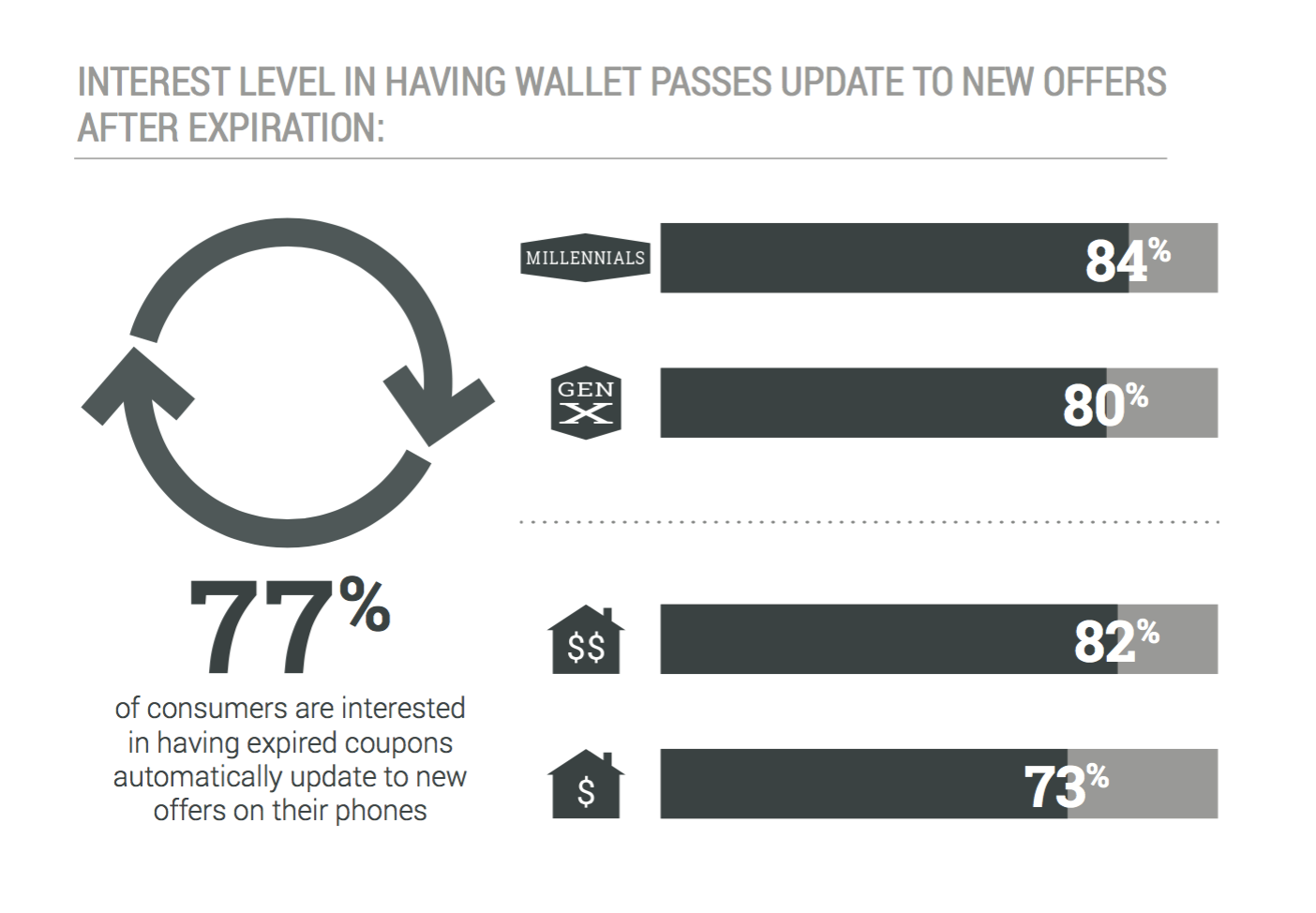
Likewise, if mobile wallet loyalty cards are updated in real time with points and rewards, 73% of survey respondents are more likely to join the program. (83% of millennials would be more likely to join.)
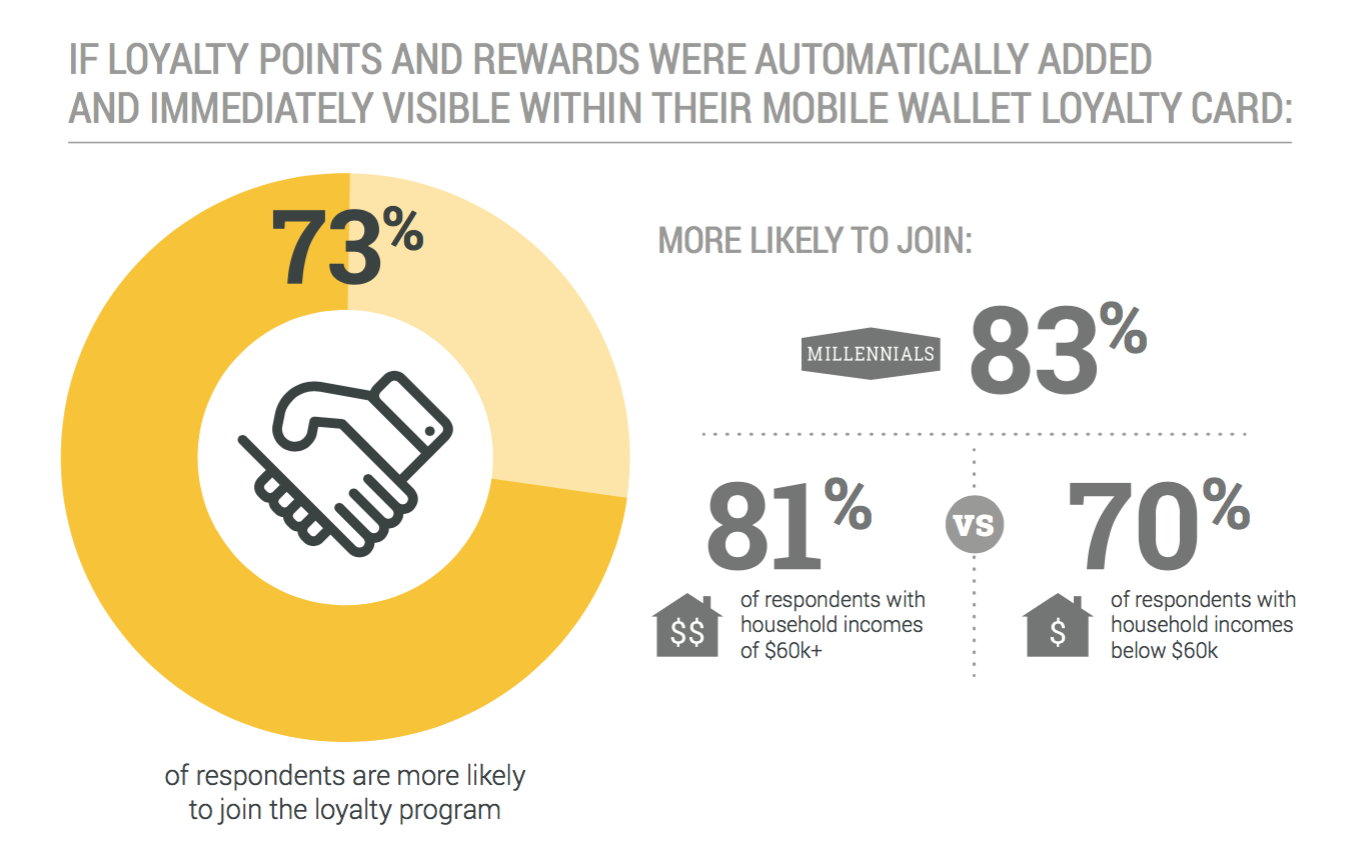
How to Update a Mobile Wallet Pass With Urban Airship’s Reach Solution
Urban Airship Reach, our mobile wallet solution, allows brands to make updates to existing mobile wallet passes from our user-friendly composer or from our API.
All aspects of mobile wallet passes sent through Reach can be updated – imagery, text and field objects (i.e. values in fields).
Reach enables marketers to send updates, alerts and messages directly onto the user’s phone. Once you’re logged into the Reach composer (our user interface for Reach), go to your layout (see screen below), and make the changes to any specific field.
From there, select “Show advanced settings” to reference that a change was made to the field. A change message must contain the escape value “%@” for the message to be visible on the lockscreen. Then hit “Apply Changes”.
The ability to execute messaging inside the Reach user interface means marketers can initiate notifications directly onto users' phones in real-time — without necessarily requiring assistance from dev teams.
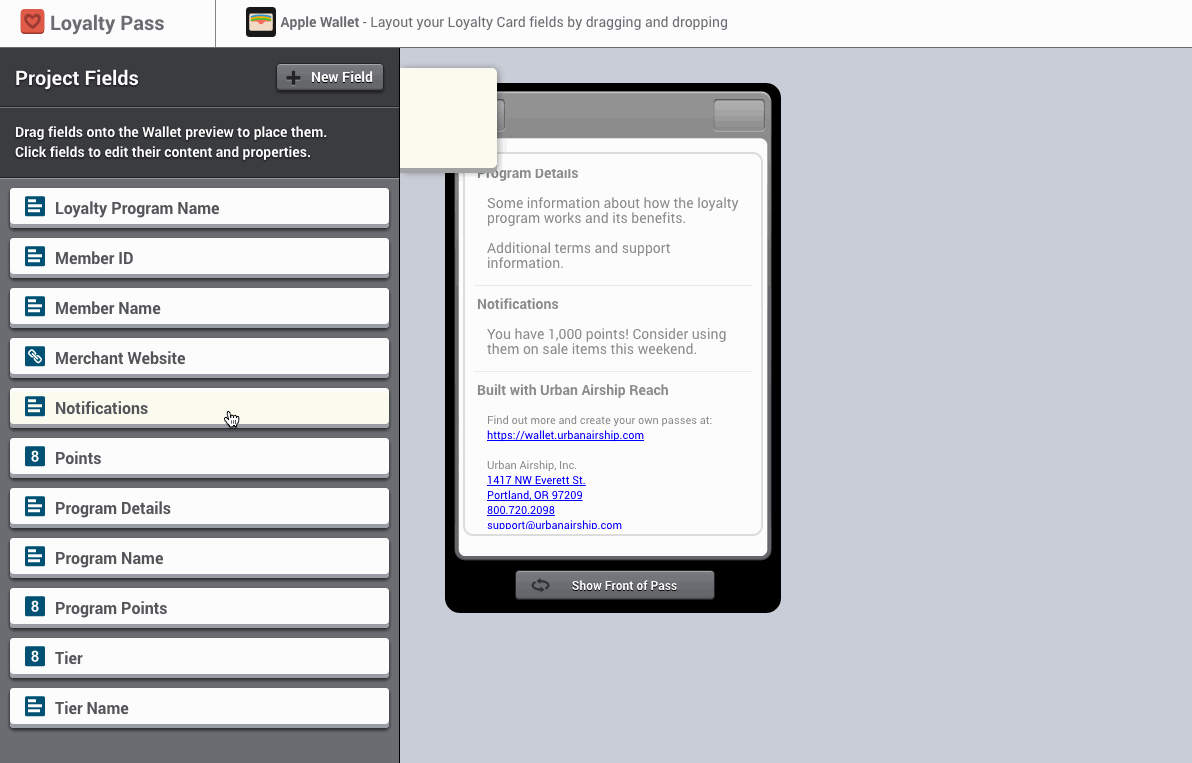
The Advantage For Developers
A pass that is fully updateable for ANY “field object” gives developers a lot options in terms of how they want to use the pass.
In the example below, we’ll show you how to make changes to “field objects” on the pass. This a field that holds a value — like the the number of loyalty points a user has accrued.
You can also set the pass to trigger notifications related to the changes, and customize what those notifications say based on the change. For example, when a loyalty point field hits a certain value, you could trigger a text notification letting the customer know they’ve earned a loyalty program reward or discount.
For the full scoop on working with Reach, see our docs.
Each field object on an Apple Wallet pass can include an optional “change message value.” This is the text that is displayed in a notification on the user’s phone when the value associated with that field is updated.
The change message text must contain the escape value %@, which is replaced with the field’s new value. For example, “Gate changed to %@” where %@ is replaced with the new value for the associated field.
The following is an example of a pass field that includes an optional change message value using the key change message.
When updating a pass, if the specified value is different than what is currently included on the pass then the change message will be displayed on the user's device.
When sending an update through the Reach API that would look something like this:
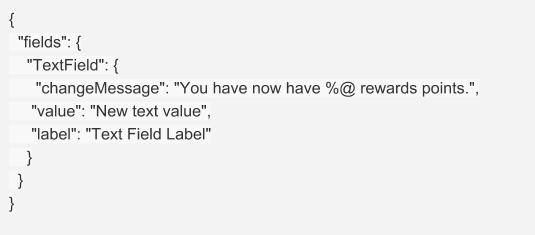
For more information see the article from our Knowledge Base: “How can I send push messages to Apple Wallet passes?”
Your Next Steps
If you’re ready to get started with mobile wallet marketing, you can try our mobile wallet solution, Reach, for free today.
If you’d prefer to talk through the possibilities of using mobile wallet as a new mobile messaging and engagement channel, we’re happy to chat! Get in touch anytime.
Subscribe for updates
If the form doesn't render correctly, kindly disable the ad blocker on your browser and refresh the page.
Related Posts
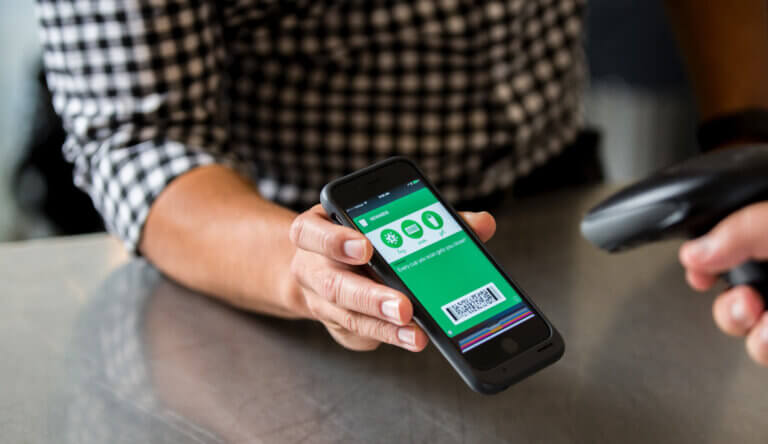

How to Create a Mobile Wallet Pass

The Power of Mobile Wallet Marketing: Coupons